How does the site help students?
Many students struggle with school and find it difficult to cope with the academic pressures they face. Parents are often looking for help for their students. Teachers are overwhelmed by the ever-increasing workload and expectations placed on today’s educators. Without support, many students will not develop the skills they need to manage their time effectively and study efficiently. This can make school a depressing place for students who are then not able to experience academic success.
So what can schools do? Well the good news is, we’ve done the hard work for you!
 The ELES Online Study Skills Handbook Site provides a comprehensive and interactive online experience for the secondary school community (students, parents and teachers) to develop the study skills needed for success in secondary school studies. This approach taps into students’ affinity with technology to create an effective way to improve students’ study skills. There are currently 40+ interactive study skills units of work on the site.
The ELES Online Study Skills Handbook Site provides a comprehensive and interactive online experience for the secondary school community (students, parents and teachers) to develop the study skills needed for success in secondary school studies. This approach taps into students’ affinity with technology to create an effective way to improve students’ study skills. There are currently 40+ interactive study skills units of work on the site.
How does it work?
The school subscribes for the year and receives a school username and password for their school that they can give to all of the students, teachers and parents in their high school community. Schools with a secure section of their website can also place a link on a page on the school site where students can click directly through to the handbook site without needing to enter a username or password.
How do schools use the site?
The handbook site can be used independently or in conjunction with other ELES resources or sessions as a multi-layered approach that will assist further in the development of students’ study skills. The aim is to allow schools to address study skills from as many different angles as possible so that students get a wide exposure to and reinforcement of the ideas and the opportunity to access the information in many different ways. As teachers we know that it may be necessary to explain or present a concept in a number of different ways so that all students have the ‘aha, I get it’ moment.
1. Parents and students can browse the site at home
Schools will give their login details to the secondary school students, parents and teachers of their school (schools can also create a direct link from the school intranet or LMS to the site or put login details in the school diary) so they can use the handbook as needed, submit study skills questions, print the summary sheets or explore ways to improve results at their own convenience. This is a great resource for all students, parents and teachers to have at their fingertips. There are also FAQ sections for parents and teachers to use (with extra material to download and use) as well as links to useful sites and articles.

2. Schools may integrate units in pastoral programs or ‘Learning to Learn’ programs
Teachers may have students work through the topics systematically at school during pastoral lessons or other appropriate times to improve overall study skills. The units may be integrated into the school’s pastoral program. Some schools print off all the worksheets and bind them into a workbook for the students. Throughout the year they then have the students work systematically through the topics (or allocate different topics to different year groups). Some schools have students complete all work online.
3. Teachers may specify units for individuals
Teachers may direct students or parents to a particular unit when issues arise with respect to academic performance at school (eg. a teacher may suggest a parent work through the time management section with their student or the section on how to study).
4. Teacher may direct classes to complete units
Teachers may set particular units as homework for students to complete or suggest students review particular units at certain times of the year (eg. the section on examinations at examination time) or to meet particular class needs (eg. some classes might benefit from visiting the section on organisational skills). Some schools may expect all students to have completed all units by a certain year level.
How else have schools used the site?
Some responses from teachers on how schools are using the handbook:
- We use the handbook in a variety of ways. We have a link to it on our school website; have links to it via our school intranet; refer to it in our newsletter; refer to it in year level assemblies; use study tips in the newsletter; inform parents at information and orientation evenings; use as a class activity for learning support classes; use as tutoring tool in study skills sessions.
- Currently it’s left to students to use in private study (years 11-12) and at home but next year it will form part of a more structured info skills program in years 7 and 8 particularly.
- Encourage students to use at home and in study periods. Sometimes used as part of lessons for particular aspects of study. Also used as a support for teacher mentors with individual Yr 11 and Yr 12 students.
- 1. Encourage students to use at home. Specific units are suggested.
2. Specific units are specified for students to complete during Form classes.
3. Study Skills is a focus of Form Teacher programs for the year and classes rotate through our IT rooms and labs to complete.- This year we trialed the use of the resource with our year 12 cohort. We have used it by taking students to computer labs and working through sections as a class. Students have also been able to access from home.
- We used it as a semester program – one session a week and followed it up with reflective journals before and after exams. They worked in small classes and as a large lecture group. Some areas were supported by guest lectures from our student services team.
- We use selected sheets as part of the tutor group programme (pastoral care), twice a week in Term 1. Then we encourage the students to use the online version when special times of research/exams are coming up.
- Encourage students to use at home. Show students skills on digital projector and have them work on it at home, note deficiency in skill, check what SSH has to offer, then refer students- if it’s critical, work through with students as class group to make sure they GET it!
- So far, we have introduced all year 10’s to the handbook through english classes at school. Some classes have been required to complete topics at home. Others just encouraged to. Haven’t been printing off worksheets.
- All classes in the school in year groups have been allocated units. Yr 7 does first section, yr 8 does second yr 9 and 10 do it in electives and yr 11 do the last section. Complete the set units allocated by your coordinator over the year. You will need to map out when your classes need to complete set units. All units allocated must be completed by the end of the year.
- We’re still developing ways to use the handbook. We publicise the handbook in the Homework guidelines in the student diary. Recently Prue has worked with Year Coords to find ways to integrate study skills / time management into Pastoral Care programmes.
- The handbook has been placed as a link on the homepage of the College website and the intranet. Students, teachers and parents can access this site easily. The site is promoted at all Parent Information evenings and highlighted regularly in the College newsletter. In the first year of use students are encouraged to use the site and some teachers use information from the site to incorporate in their lessons.
- It forms the basis for the Year 8 “Becoming an Achiever” course. This course was delivered during roll call (20 mins each morning, 10 mins on Tuesdays). This has proven to not be the best way to deliver this course and so, for this year, Year 8 have been allocated 2 periods per cycle (1 period each week) for study skills. The handbook will continue to be the basis of the course. Our school diary (the Learning Curve diary) supplements and partners your handbook. “Becoming an Achiever” builds on the Year 7 course “Skills for Success”.
- We place an edited version of the monthly newsletter item into the School newsletter which is aimed at parents. The intention is for students to work through the units with their parents.
- Updates in each newsletter, Counselor referrals for struggling students.
- It is generally left to parents and students to access at their leisure. There is talk of devoting some ‘pastoral time’ to adopt a more consistent approach next year.
- Students access at home.
- Placed on school intranet. Students encouraged to use at home through regular notices in school newsletter & supplied study tips.
- All teachers have access to it. It is promoted heavily in fortnightly newsletters. Links to it are on the school website.
Used as a resource that families and students are referred to. Learning areas particularly like the learning area specific parts of the site.- Pastoral Care time and home use.
- Encourage them to use at home, encourage teachers to use with students. Advertise in diary and newsletters.

Is there a specific program to follow?
We don’t provide a set program as:
- Schools take very different approaches to how they decide to use the study skills handbook website. Some just choose one or two year groups to work on the site, some involve all year groups, some are middle schools only, some are senior schools only. Different topics will be chosen if you are just using the site with Year 10 as opposed to both Year 8 and Year 11.
- Even if schools choose the same year group to focus on, they will have different amounts of time to allocate to the program which will influence the choice of topics.
- Some schools have exams and some don’t.
- Every unit can be experienced by all year levels at different stages of understanding (although they may get more out of it when they revisit it again at a later year level). But every school has a differing range of abilities of students. There are some schools I work with where it would be ridiculous to get Year 10 to look at classroom skills and other schools where classroom skills unit would actually be really useful for them – it really depends on the type of students you have.
- Many schools have an existing pastoral program and they want to choose units to complement what they are already doing. For example I would do research skills probably around Year 9 in most schools but a school I was working with recently had a big push on this in Year 7 so they wanted to do that unit then.
With all these variables, a suggested program that will work for all schools with such different situations just doesn’t work.
But what I can do is have a chat to you if you like about your students, how much time you are allocating and then give you my opinion as to what topics I think might suit each year group. It can help to talk it out with someone who knows each topic intimately or even just to bounce off some ideas. You may also find this useful: Suggested Units


What topics are covered?
The units of work are:
Specific Stages:
1. Preparing in Primary
2. Starting Secondary School
3. Mastering Middle School
4. Becoming a Senior Student
5. University: A New Adventure
At Home:
1. Home Study Environment
2. Organisation and Filing
3. Time Management Skills
4. Managing Workload
5. Dealing with Distractions
6. Overcoming Procrastination
7. Developing Motivation
8. Goal Setting
9. Lifestyle and Balance
10. Managing Stress
At School:
1. Will we ever use this?
2. Using Classtime
3. Asking for Help
4. Dealing with Conflict
5. Groupwork Skills
Test and Exams:
1. Summarising
2. Active Studying
3. Preparing for Exam Blocks
4. Test-Taking Techniques
5. After Tests & Exams
Specific Skills:
1. Reading Skills
2. Writing Skills
3. Mathematical Skills
4. Language Skills
5. Research Skills
6. Presentation Skills
7. Science Skills
8. Assignment Skills
9. Financial Skills
10. Thinking Skills (coming next year)
Managing Challenges:
1. Strategies for Dyslexia
2. Remote Home Learning
3. Bullying: Issues and Strategies
4. Educational Kinesiology
5. Living Across 2 Houses
6. Managing Part-Time Jobs
7. Live Your Best Life
8. Your Brain and Memory
9. Tips for Parents
10. Tips for Teachers
Technology:
1. Technology Tools
2. Apps for School
3. Basic Computer Skills
4. Be CyberSmart
5. Microsoft OneNote
Are there any special features?
In addition to the huge amount of content, the systematic program for students to work through includes: online quizzes, summary sheets, worksheets, lots of FAQs answered, articles and links, online polls, facility to submit questions, helpful grids and planners, jokes and quotes, student thoughts, images and photos, students can submit ideas to win, competitions, audio and video files, streaming audio (to allow students the option to read or listen to the content) and much more.
And: new content added monthly, new units added each year, new features added regularly. There is also a tracking system available where students can save the results of their quizzes over the years.
Students can also apply for a CERTIFICATE OF COMPLETION when they have completed all quizzes and modules.